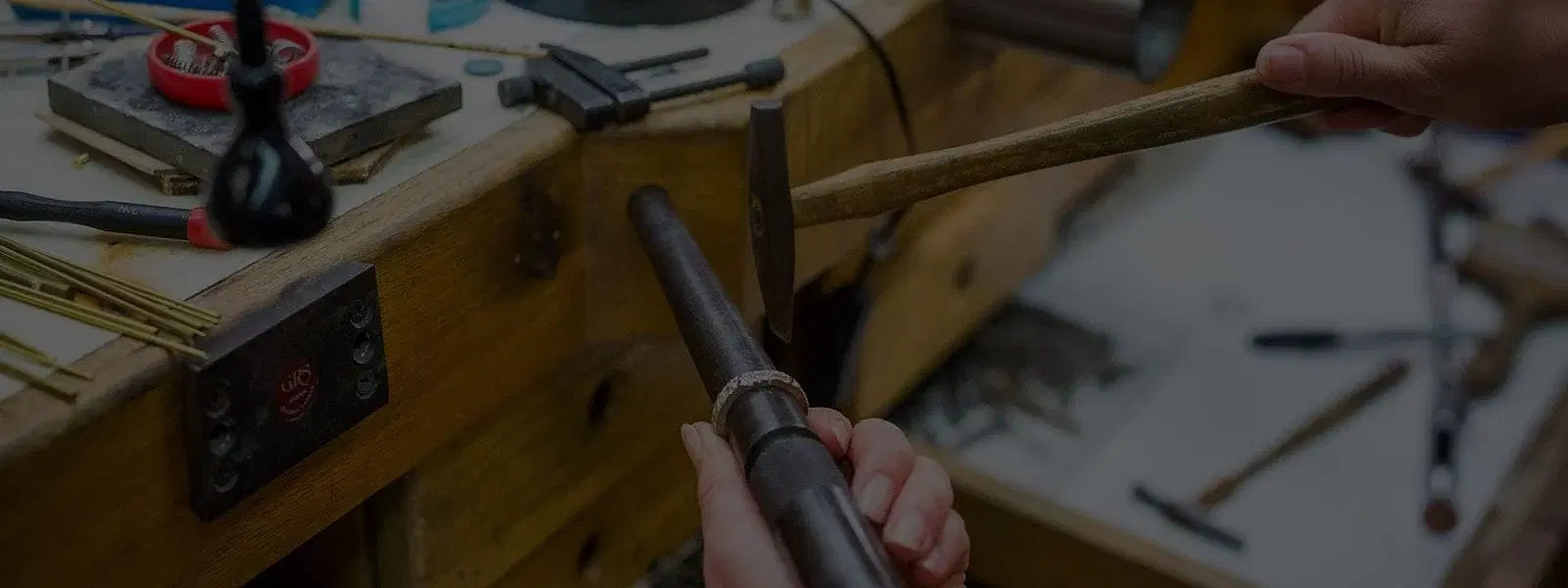Practical Approach to CAD/CAM
Once more the realm of engineers and number-crunchers, CAD over the years has become more user-friendly and artisan-intuitive. Similarly, small-shop, multi-axis CAM systems allow more jewelers to experience the technologys potential and create innovative, award-winning contemporary designs. However jewelers prefer to design and whatever their visions, CAD/CAM can make it easier, faster, and more efficient. While these technologies can speed the journey from concept to completion, jewelers must always keep that core knowledge at hand, and keep an eye on creating designs that are practical for manufacturing. Its one thing to create; its another thing entirely to create for successful production.
13 Minute Read
At its core, the process of jewelry design and manufacture is an intriguing blend of artistry and mathematics. It's realizing how to showcase the beauty of precious metals, but also knowing at what temperatures those metals melt and flow for casting or fabrication. It's knowing how an invisible setting can bring out the shine of melee diamonds, but having in mind the precise measurements, down to fractions of a millimeter, that will keep those stones safely set. And there's one tool out there that takes that blend and maximizes it for both creativity and time: CAD/CAM.
Once more the realm of engineers and number-crunchers, CAD (computer-aided design) over the years has become more user-friendly and artisan-intuitive. Similarly, small-shop, multi-axis CAM (computer-aided machining) systems allow more jewelers to experience the technology's potential and create innovative, award-winning contemporary designs. However jewelers prefer to design and whatever their visions, CAD/CAM can make it easier, faster, and more efficient.
While these technologies can speed the journey from concept to completion, jewelers must always keep that core knowledge at hand, and keep an eye on creating designs that are practical for manufacturing. It's one thing to create; it's another thing entirely to create for successful production.
"The only restraint with CAD is that it has to be done in a way that respects the boundaries of reality," says San Diego-based jeweler Paul Klecka, who has used CAD extensively in his business since 2003. "There has to be an understanding of the realities of jewelry and its wearability and functionality." Jeweler, Know Thy CAD Stuff
At its core, CAD technology magnifies a jeweler's basic skills by allowing them to be used faster and more efficiently. But without a rock-solid understanding of the basics of jewelry fabrication and production, CAD software users simply have a very detailed program that lets them draw on their computers. Just as your file won't tell you where you need to file a ring shank, neither will CAD software tell you what ring size you need to start with, or how high your prongs need to be, or what the right weight for your earrings will be. Once you tell it what you know, you're on your way to smooth designing.
"CAD is not a magic bullet, but it can be a high-powered bullet," says J. Tyler Teague, president of Jett Research in Johnson City, Tennessee. "Just like a bullet, however, you only get the power out of it that you put into it."
A key element of that power is a precise understanding of the mathematics of what you're doing.
One thing that throws off many CAD beginners is the scale, or lack thereof, when designing on-screen. Many programs have a 1 mm grid in the background for reference, but when you have an incredibly detailed ring that's 5 inches high on screen, you can lose touch with design reality.
"You can be zoomed in on something and be making it so microscopically small that you would never be able to produce it," says Cincinnati-based designer and jeweler Lee Krombholz. "Or vice-versa. I just designed a bracelet for this year's MJSA Vision Award contest and after I finished making it, it ended up weighing 5 ounces. I'd never produce it again in that scale. I'd go back and re-scale it smaller, hollow it out, and eliminate some weight." According to Klecka, that kind of error is commonplace with new CAD users. "What you see on the screen looks so huge that you tend to draw things without any tolerances for cleanup, polishing, or setting," he says. The first pieces of a novice CAD user "tend to be completely unbuildable. They may be able to be grown in [CAM] output, but there are no dimensions there for real production."
"The transition from seeing something on a computer screen to holding it in my hand has been the most difficult part of the whole process for me," says Krombholz. "I've been doing this pretty extensively for four years, and I still have some surprises in terms of getting something back and saying, 'This is not at all what I thought it was!'"
To ensure easy design in this new technology, the best approach is to come at it old-school, mentally speaking. If you've designed for years without CAD, bring your technique to bear on the software. This has worked for Klecka, who thinks about using CAD the same way he's always thought about design. "When you're making a ring in wax you start with the finger size as the benchmark, and everything builds out from that in terms of dimensions," he says. "From there, I would add my allowances or tolerances for the gemstones I was using. I found that working in CAD mirrored that process. I would start my digital model in the same way, with the finger size, my shank thickness, my allowances and tolerances for the stones, and once those were in place I could add my skeleton-the essential lines, if you will, to map out where I was going to go with the digital mesh."
The best advice, Krombholz says, is to "start measuring everything that you touch and all the jewelry that you look at because understanding the scale of things is important." Putting proven, workable tolerances as your variables into the CAD program can help to ensure that the jewelry piece you're making adheres to your own standards-the ones that helped you make solid, well-crafted jewelry all along. It's just that now you have the potential to make it faster. Design on the Bottom Line "Faster."
If ever there was a holy grail for jewelry manufacturers, faster is it. Make it faster, but make it well. Quicker production translates into a stronger bottom line.
There is little doubt that over time CAD/CAM will improve profitability. The time savings when jewelers don't have to redo a custom piece from scratch, or when they decide to modify an existing piece by adding a stone, add up to a significant number of hours over the course of a year-hours that can be put to use making more jewelry. Depending on the changes requested, the difference could be a few adjustments with a mouse vs. re-sketching a design or re-carving an entire wax. Krombholz uses that to his company's advantage.
"Our business has always had a reputation for custom design," he says. "In each of the last two years I've been able to double the amount of custom jewelry we're able to produce. The only change has been the use of CAD design."
But it's not just the financial value of doubling his numbers through CAD that matters to him. CAD has also helped his company's name. "What CAD does for me is it helps me to produce a higher level of customer satisfaction," he says. "I think that builds the business."
That satisfaction comes from the customer's ability to approve every step, from concept to completion. Designers, meanwhile, enjoy the virtual elimination of the need to start every design from scratch. "The process itself is very efficient in terms of using my model development time to its best advantage," says Klecka. "Being able to create that ring once in digital form, archive it, and be able to manipulate it provides a master template for the next variation or edition of that design." And if designers must start from scratch, it's just back to the computer.
Like Krombholz, Klecka uses his CAD system to immerse the customer in the design process, start to finish. He creates an initial rendering that he can e-mail to the customer or print out in his shop. With that approved, he has a wax milled or grown in a rapid prototyping system. He then has the option to bring the customer in to give the final okay. From there, Klecka can confidently finish the piece. If at any step along the way the customer disapproves, he can easily make digital adjustments, which could mean as little as a few more minutes at the computer, as opposed to sitting back down to re-carve the wax from scratch. That's money saved.
CAD software prices have come down over the years to the point where the investment warrants only slight consideration. Prices range from about $850 for an entry-level program to more than $7,000 for a system that combines software with subscription-based services such as tech support, training, and regular upgrades.
CAM systems, on the other hand, tend to be major investments, depending on what you need them to do. There are essentially two sorts: computer numerical control (CNC) milling machines and rapid prototyping (RP) systems. Milling machines, which carve models from a block of wax or resin, tend to be less expensive. Tabletop models can be had for as little as $2,000, with a mid-range of about $5,000 to $7,500, but they may feature only three-axis capability, which does not perform well on such design elements as undercuts. Larger four- and five-axis machines, which are more capable of handling such requirements, and which also require more space, push the investment upwards of $10,000 to $20,000.
"It is a common misconception that CNC work is limited to three axes," says Jill Kenik, president of Acropolis Studios Inc., a service bureau in Providence. "The equipment we have [four ModelMaster CNC mills, several of which have four-axis capability] allows us to cut from an unlimited number of directions. I've been able to successfully cut 98 percent of the models that I've ever wanted to. For the other 2 percent, I have a fantastic group of model makers here that can hand carve and hand construct models masterfully, so if the model is an extremely complex situation, I rely more on their skills to work with the CAD/CAM models. "Additionally, the models can be constructed in more than one part if necessary, so on those rare occasions when I need to make a really complex piece, I just break it down to its more basic components and involve the model makers more."
Kenik also notes that CNC machines are capable of rendering finished models in materials other than wax. "I commonly directly mill brass, silver, gold, [and] aluminum, along with wax and an entire group of composite plastics and laminated material," she says. "This is one of the biggest advantages of CNC over RP. It eliminates the need to go through a casting and/or molding process to get to the model."
RP systems build models up in wax or resin in microscopic layers. They're ideal for creating hollow models (which milling cannot do), or for work with tolerances of thousandths of a millimeter.
"The problem with the resin machines is that the output is not so easy to cast," says Teague. "Molding and injecting from these models can lead to wax detail loss problems. The best ideas can be combinations of [milling and RP] for certain models. Use the strength of each type of technology and make the appropriate parts with that machine. Combine the output to make your ultimate part."
Or let someone else handle it. Many service bureaus have the skills and equipment to provide the CAD output for your job. From a cost-saving standpoint, your best investment may be in someone else's experience. "By using us, the customer benefits from our knowledge of model making and manufacturing," says Kenik. "In addition, we are positioned to produce a high volume of models. The customer has access to an enormous amount of technology without having to make the financial and time commitments."
In fact, you may not know whether you want to make those commitments until you've let someone versed in the technology show you which method is right for your design style. "I would never suggest that any company jump directly into a choice of one of the more expensive CAM machines," says Teague. "I would suggest that most companies [should] start out with a four-axis mill. There are a ton of things that you can do and learn with one of these machines. Use the mill to learn on and then to make high detail parts in carving wax. Send your more complicated parts to an RP service center until you learn and decide on exactly which machine suits the products that your company makes. Your time with the mill will help you when you are making your decision on one of the higher-price machines."
And don't be shy, if new to this, about asking a service bureau for a "test drive." Kenik says she gets many of those requests. "Typically the company has identified that CAD/CAM could benefit them in some manner, but they aren't completely ready to commit," she says.
If you do use a service bureau, CAD can save you money another way: Your designs can simply be e-mailed for output, no matter where the bureau is. "Think about the traditional process," says Klecka. "I'd have to carve my wax, cast it in silver, finish it, rubber mold it-possibly a couple of times-FedEx it to China with a lot of import/export fees and formalities in terms of paperwork, and hope that it gets there. With CAD I can just attach it to an e-mail, click for a return receipt, and I know the factory has the design."
This bit of e-simplicity also comes into play when considering vendors to create your products. For a recent large-scale production job, Klecka sent his CAD output files to three services, all via e-mail, for quotes and samples. "Only then would I determine who would get the work to do the output," he says. "I got numerous re-sponses that were all a little different. One service bureau wanted to grow it a certain way at a specific resolution. The other guys wanted to break it apart so they could mill the undercuts and so on. It was a matter of how best to get to the finish line to get the best results for that part. It was very efficient because I could just send the file to the shop that provided the best solution for an optimized production model."
In other words, it was faster. But it also showed which vendor best understood the basics of jewelry manufacturing. CAD may be a drawing system that augments a jeweler's bench knowledge and creativity, and CAM a highly skilled wax carver that works with incredible precision, but both depend on the quality of the human input to produce the best output. Bring what you know with you when you sit down to learn and use CAD/CAM, and you'll ensure the best possible end results.
Rules for the Tools
Considering CAD/CAM? Here are a few things to keep in mind.
Before buying any CAD/CAM product, talk to people who use it — not just those who sell it. Visit user forums such as Orchid or talk to people at trade shows and conventions. — J. Tyler Teague
Systems have different strengths and abilities. Consider your needs before you choose a system, and pick the one that's the best fit. — J. Tyler Teague
Know what you're making before you start. Masters, models, or direct castings all require different shrinkage factors depending on what rubber you use to make a mold. — J. Tyler Teague
Design settings using minimum and maximum stone sizes and not average dimensions. — Paul Klecka
Plan the size, shape, and point of attachment for your sprue before you start your CAD model. This lets you take advantage of your model's production parameters. — J. Tyler Teague
Lay out the essential lines and silhouette of your piece first as a guide: finger opening, gems, width, etc. — Paul Klecka
Save your work often while in process. It will pay dividends if you need to go back to a previous step and make changes or find an element. — Paul Klecka
Keep files for image output and model output separate. They are necessarily two distinct creative sets. — Paul Klecka
Create a folder for each project, and keep all files pertaining to that effort together. For ongoing work, organize by date: Custom Work 2005, Custom Work 2006, etc. — Paul Klecka
Combine the strengths of CNC and RP, and use each to make the individual parts of one piece. — J. Tyler Teague
Have realistic expectations of yourself and others when learning CAD/ CAM! — Jill Kenik
The award-winning Journal is published monthly by MJSA, the trade association for professional jewelry makers, designers, and related suppliers. It offers design ideas, fabrication and production techniques, bench tips, business and marketing insights, and trend and technology updates—the information crucial for business success. “More than other publications, MJSA Journal is oriented toward people like me: those trying to earn a living by designing and making jewelry,” says Jim Binnion of James Binnion Metal Arts.
Click here to read our latest articles
Click here to get a FREE four-month trial subscription.
You assume all responsibility and risk for the use of the safety resources available on or through this web page. The International Gem Society LLC does not assume any liability for the materials, information and opinions provided on, or available through, this web page. No advice or information provided by this website shall create any warranty. Reliance on such advice, information or the content of this web page is solely at your own risk, including without limitation any safety guidelines, resources or precautions, or any other information related to safety that may be available on or through this web page. The International Gem Society LLC disclaims any liability for injury, death or damages resulting from the use thereof.
The All-In-One Jewelry Making Solution At Your Fingertips
When you join the Ganoksin community, you get the tools you need to take your work to the next level.
Trusted Jewelry Making Information & Techniques
Sign up to receive the latest articles, techniques, and inspirations with our free newsletter.