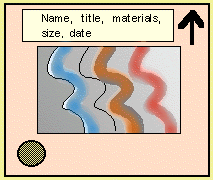
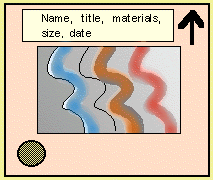
Tips on Working with 35mm Slides
A note on slide developing: you want your slides to be developed for the best quality possi¬ble. If you want to impress your local photo shop, you go in and you ask “do you do dip and dunk E-6 photo processing?” Dip and dunk means that it’s not touched by human hands or rollers or anything, and it’s supposed to be a much better quality of developing.
12 Minute Read
A note on slide developing: you want your slides to be developed for the best quality possi¬ble. If you want to impress your local photo shop, you go in and you ask "do you do dip and dunk E-6 photo processing?"
Getting Slides Developed
Dip and dunk means that it's not touched by human hands or rollers or anything, and it's supposed to be a much better quality of developing. E-6, which is the standard slide processing used for the films we've been discussing, can normally be done in a one - hour photo shop, but in a one - hour photo shop you may run into old chemicals (I've seen this), you may run into scratches from dirt on the rollers (I've seen this), so one - hour photo shops are not generally great unless you have developed a relationship with the owner where you can say "Are the chemicals fresh? Is the machine operating well?" and if you've done that, they're usually fine. Ask where your top local art college or university photography students take their slides for E-6 processing and you will usually find a good processor at a reasonable cost.
The other way to guarantee that you'll get good results in the developing of your slides is to connect with somebody who has their own film in the same tank, because then they've got their own stuff on the line. This means finding a local studio photographer who does magazine shots and so on, who does E-6 regularly, and asking if you can pay to have your film developed along with theirs. They have a commitment to their film, and they'll take good care of yours too.
Another good source is teaching hospitals, and dental faculties, because medical people like top - quality results, and they do E-6 processing of pathology slides all the time, so if you can connect with a hospital or a teaching faculty, and have your things developed along with them, that's usually a good way to go as well.
Then there are the professional labs you can find in the yellow pages of the phone book. Best is to get recommendations from several photographers until you hear the same lab mentioned a couple of times. You will pay a little more but it should be 'dip and dunk' processing and should be good quality. That said, I've had scratches and bad chemicals from professional labs as well.
Glass Mounts
It is very important to consider having glass mounts for your slides. At the very least for your permanent slide set (two such sets is better). The mounts I like are called Gepe® mounts, and they can be bought at any standard photo shop for about 50 cents each. Note: that permanent set never leaves you.
A couple of words on glass mounts: if you are like me, when you start taking pictures you don't bother with glass mounting them, and after awhile, you end up with thousands of slides, and it's just such a horrendous job to even imagine going and glass mounting them that you don't do it. So go one better on me and glass mount them like mad right away when you start producing good slides.
Permanent Slide Set
I recommend that, as you begin taking pictures, you glass mount at least one permanent set of slides. You keep your permanent set well organized, labeled and stored. Only duplicate slides leave you. Any time that you send a slide out - count on not getting it back. If you get it back, life is good, but just count that it's a goner. If you're really fanatic, you have a second permanent set, and this permanent set is sent to a slide archiving place. At this slide archiving company the temperature and humidity are controlled and the slides are stored in the dark because any exposure to light will alter your slides: all in order to keep them stable.
Slide Longevity
What occurs with slides is that they have a color life span of about 15 years - 15 to 20 years depending upon what you do - and every time you put them in a projector they die a little more. So, if you are developing a career in the arts, and you're going to be at this for 30 or 40 years, you know that your slides aren't going to last. Some people will then archive their slides, and as their current slides begin to die, they go back to the archiving place, they pull them out, make dupes from them and continue. It is very important to have some slide sets around that you can use for your posterity as an artist or craftsperson.
Collins says Kodachrome has the best longevity, but fades fastest on projection. He also says that Fujichrome has superior stability for projection but only average dye stability and tends to stain formation (yellowish staining which forms with time). Ektachrome tends to stain formation even when stored in the dark (Collins, p 62).
One interesting storage alternative available now is to get a very high - resolution digitized image made of a slide - then it can't change unless you lose your computer storage media and it can be output as a 35 mm slide for projection again at a quality near that of the original. It is quite inexpensive to have your slides scanned to a photo CD.
Handling Slides
If your slides are not glass mounted avoid touching the film, only hold them by the edges. Dust can be removed with a canned dry air spray from a photo store (use from a distance) or gentle brushing with a sable watercolor brush. A rapid flick with a fingernail on the outside edge of a slide mount can dislodge dust pretty effectively - just watch out for flicking your slide across the room. If you have fingerprints on the film side (the shiny side) you can wipe them off gently with Kodak film cleaner or ether (danger!!). If fingerprints are on the emulsion side Meltzer suggests unmounting the slide, then a soak in diluted Photo - Flo® for a time, a rinsing and remounting. Use cotton gloves when touching negatives (Meltzer, p 108).
Labeling slides
I prefer glass mounts first, then plastic mounts, lastly cardboard. When you have a slide duplicated specify whether you want plastic or cardboard mounts. Don't ask a lab to glass mount slides for you; it is far cheaper to do it yourself and is not difficult to do. I've seen at least one competition that specified slides in cardboard mounts but it is very easy to unmount a slide from a plastic mount and install it into a cardboard one from a photography supplier.
A slide should have a little red dot on the lower left - hand corner. The red dot is on the front of the slide, that is, on the side of the slide where text is legible or the image is the right way around. When the slides are loaded in a carousel the red dot will be upwards and show from the back of the projector so the presenter knows they have the slide upside down and thus oriented correctly for viewing. If I have a slide presentation with left and right carousels then I number every slide and use a permanent marker dot (red for left, green for right) on the slide next to the number. I also run a red or green magic marker along the bottoms of the slides when they are mounted in the carousel so that I know if all the rights and lefts are together when I look at the loaded carousel.
Using a black permanent marker, draw a little arrow in the top right hand corner of the slide to show which way is up for people who will be looking at the slide in a slide sheet or not projected. Put labels on each slide listing your name, title, materials, size, date of the work.
I use a laser printer to print slide labels at a very small point size onto peel - and - stick sheet label material, then cut the labels out and stick them on. This is rapid and easy. I have heard of people using those inexpensive peel - and - stick address labels that one often gets coupons for in junk mail. One has the slide label text done instead of an address and then has 250 labels for the same slide. This approach is obviously best if you are doing a lot of the same image.
Storing Slides
Do not use PVC slide pages, use polypropylene or Kimac®. Do not stack slide pages on top of one another in a horizontal pile as it damages the slides, use vertical binders instead. They should be in a cool, dark place with air circulation (Meltzer, p 109). Try and avoid regular cardboard boxes or paper in the same cupboard as the slides because they outgas acid (a result of how most papers are made). An option I like is to use a metal filing cabinet and hanging files for storage. You buy the hanging files, cut almost all of the paper folder portion off and discard it leaving a thin strip with the hooks intact. The plastic slide page gets stapled to this and then the slides hang vertically in their slide pages. Each hanging file folder then makes two hanging slide pages. Mostly, though, I store my slides in the dark in their original plastic boxes and label the ends of the boxes by subject so I can pull slides of certain objects out quickly. Several companies are mentioned later in regard to professional slide archiving, storage and presentation supplies.
Projecting slides Here are several hints for projecting slides. We are assuming you are doing a presentation with them. Don't project originals unless you have to: use duplicates. Always have on hand a back - up projector, 2 extra bulbs, an extension cord and an extra carousel (voice of experience). Use 80 - slide carousels (the 140's often tend to jam, wrecking your slide in the process). If a carousel jams there is a quick release lever at the center; you will have to use a coin (a quarter) to open older carousels. Always check the retaining ring to see if it is tight. Always run through the slides in the space where you are going to show them beforehand several times so you have a sense of the space and can pick out any backwards slides, upside down ones and so on. Never apologize for a bad slide, just keep on going.
Don't use cardboard mounts in British slide projectors (they have a stronger spring than North American ones and destroy your slides by slamming them up against the retaining ring - they are built for glass mounts and heavier mounts than are common in North America). Try not to hold a slide on the screen too long (as light kills your slides).
Laser pointers are great and can be had for less than $40.00 at this point. Don't overuse them but careful use adds a great deal to a slide presentation. If you ever want to really impress people at large academic conferences take along a small, good pair of opera glasses to look at the details on slides projected at the front of the room - this proves you know what you are doing.
Digital Work
Digital photography is really cool and to get usable quality in 1997 - really expensive. If you need digital images have them scanned in from slides at a service bureau or professional photo lab (they all do digital work now). A less expensive option is to have a regular photo store put them on a Kodak photo CD for you. This runs between $1.50 and $2.00 per image at this point and you can fit somewhere between 60 and 100 images onto one CD. A dedicated slide scanner is quite expensive at the moment but you can get a high DPI resolution flatbed scanner with a transparency adapter which allows you to scan in slides, print photos and large format transparencies as well.
It is possible to scan a fairly flat or low - relief object right on a standard flatbed scanner and, in the case of jewelry at least, get very nice results which can be used to create on - screen slide shows (Lyn Strelau, a Calgary goldsmith, does this to good effect to show his customers his work). Architectural scanners work as well and one can successfully scan surprisingly three - dimensional objects on one.
Once the image is digitized it can be manipulated in a program like Photoshop. This has interesting implications for jurying of objects by using slides. There is already a long history of preparing objects just for a photograph or of retouching a photograph to 'improve' an image. I remember a teacher of mine who I questioned about his use of a delicate sandblasted finish on a piece of gold jewelry (which I felt would not last five minutes when worn by a customer). At the time I was shocked when he said "It only has to hold up for the photograph." A couple of years ago there were rumors among jewelers doing the large US craft fairs that some people had been juried into shows based on slides of non - existent work, that is, jewelry that was literally glued together for the shot, was made in precious materials but was not actually a functional piece of jewelry except for the purposes of photography. Digitized images are eminently manipulatable. Juries and arts and crafts organizations have not yet faced up to the implications of being able to easily output a slide of an enhanced piece or to 'repair' problems on the slide that the object itself has.
There are various standard formats used for digitized images: EPS and TIF are common ones. JPEG is a compression format that is used extensively on the World Wide Web (internet) because image memory requirements can be really tiny and still give an acceptable image on a computer screen (approximately 72 DPI resolution). Try and print it out, however, and you will see what a rough thing a small JPEG image really is. But if you want images on a CDROM or on a web site then JPEGs are great. Another interesting thing is that because they are so small it is possible to put some 50 or more onto an ordinary floppy disc that costs fifty cents, and as long as a recipient has an internet browser program, Photoshop or a JPEG viewer, they can see your images. This provides an incredibly inexpensive way of distributing images for people to look at.
If you are interested in digital photography talk to your local newspaper photographers (who are going digital faster than anyone else), do research and read magazines for awhile to get a sense of things before leaping into spending money on equipment and software.
'Small Scale Photography' is a 90 page book and 80 minute video combination which is designed to teach beginners how to take quality photos of small objects using inexpensive photoflood lighting and swiveling mirrors (about $70.00 in set up- the camera and tripod of course are more). The focus is on drop-shadow photography and simplicity. The Video lecture teaches the subject well and is backed up and deepened by the book and its clear diagrams.
The Small Scale Photography combination retails for $59.95, wholesale is an order of five copies or more: $35.97 (shipping: 6.00, 16.00 overseas).
You assume all responsibility and risk for the use of the safety resources available on or through this web page. The International Gem Society LLC does not assume any liability for the materials, information and opinions provided on, or available through, this web page. No advice or information provided by this website shall create any warranty. Reliance on such advice, information or the content of this web page is solely at your own risk, including without limitation any safety guidelines, resources or precautions, or any other information related to safety that may be available on or through this web page. The International Gem Society LLC disclaims any liability for injury, death or damages resulting from the use thereof.
Charles Lewton-Brain
Master goldsmith Charles Lewton-Brain trained, studied and worked in Germany, Canada and the United States to learn the skills he uses. Charles Lewton-Brain is one of the original creators of Ganoksin.
Related Articles
Debunking a Soldering Myth 2
The Best Jewelry Books: A Comprehensive Reading List For Craftspeople
Choosing the Right White Gold
Vector Tightening to Secure Gemstones
The All-In-One Jewelry Making Solution At Your Fingertips
When you join the Ganoksin community, you get the tools you need to take your work to the next level.
Trusted Jewelry Making Information & Techniques
Sign up to receive the latest articles, techniques, and inspirations with our free newsletter.